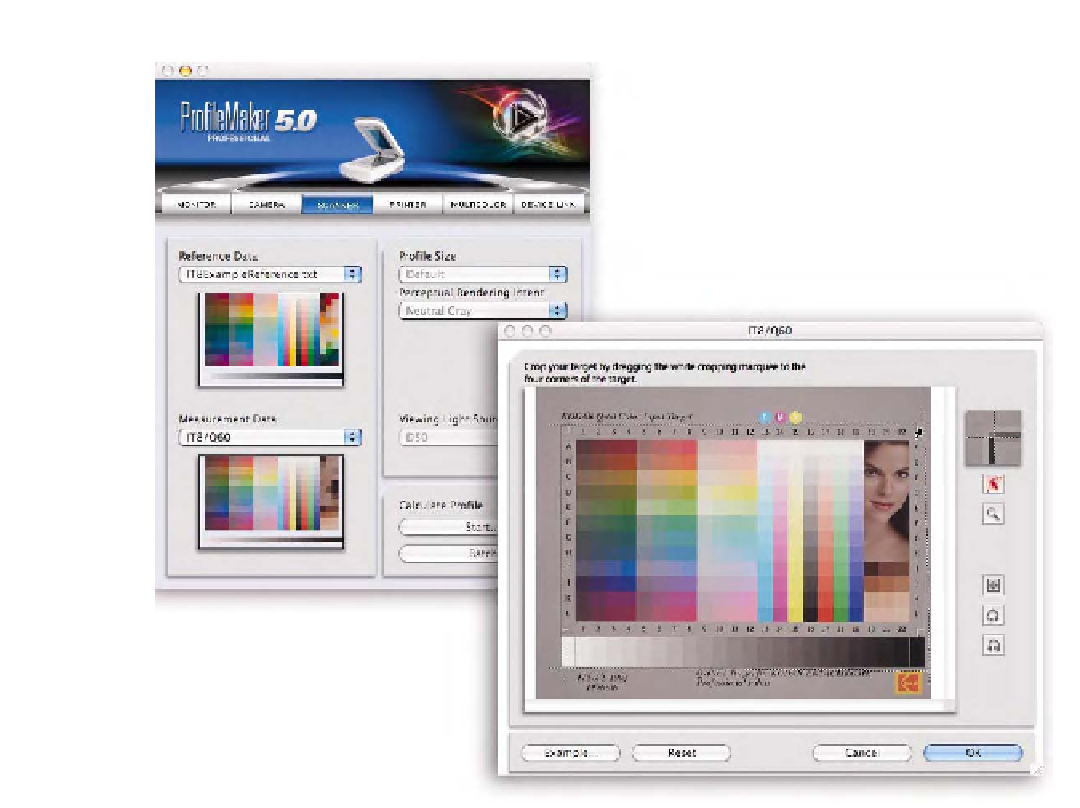Graphics Programs Reference
In-Depth Information
Fig. 4-5
The scanning module from ProfileMaker Pro 5 from GretagMacbeth shows an area to load the scan and reference (TDF), after
which this screen appears that allows the user to precisely crop the target even if it is not straight. The preview can be zoomed for precision
cropping.
is possible to simply drag and drop the adjustment layer from the test
image to the IT8 image. If you do this, flatten the layer and save a copy
to disk. Now use this modified scan of the IT8 target in your profile
package to build a new scanner profile. I load this darker IT8 target into
the profile package to build a new profile. The new scanner profile will
be lighter in the midtones due to this edit. This takes a bit of back and
forth testing—some testing and experimentation is required. This tech-
nique also can work well with other tone and color adjustments. If the
desired results are still not achieved, a dedicated profile editor might be
in order. However, this is a very simple technique that often can solve
many small issues. Be careful not to attempt this technique until you've