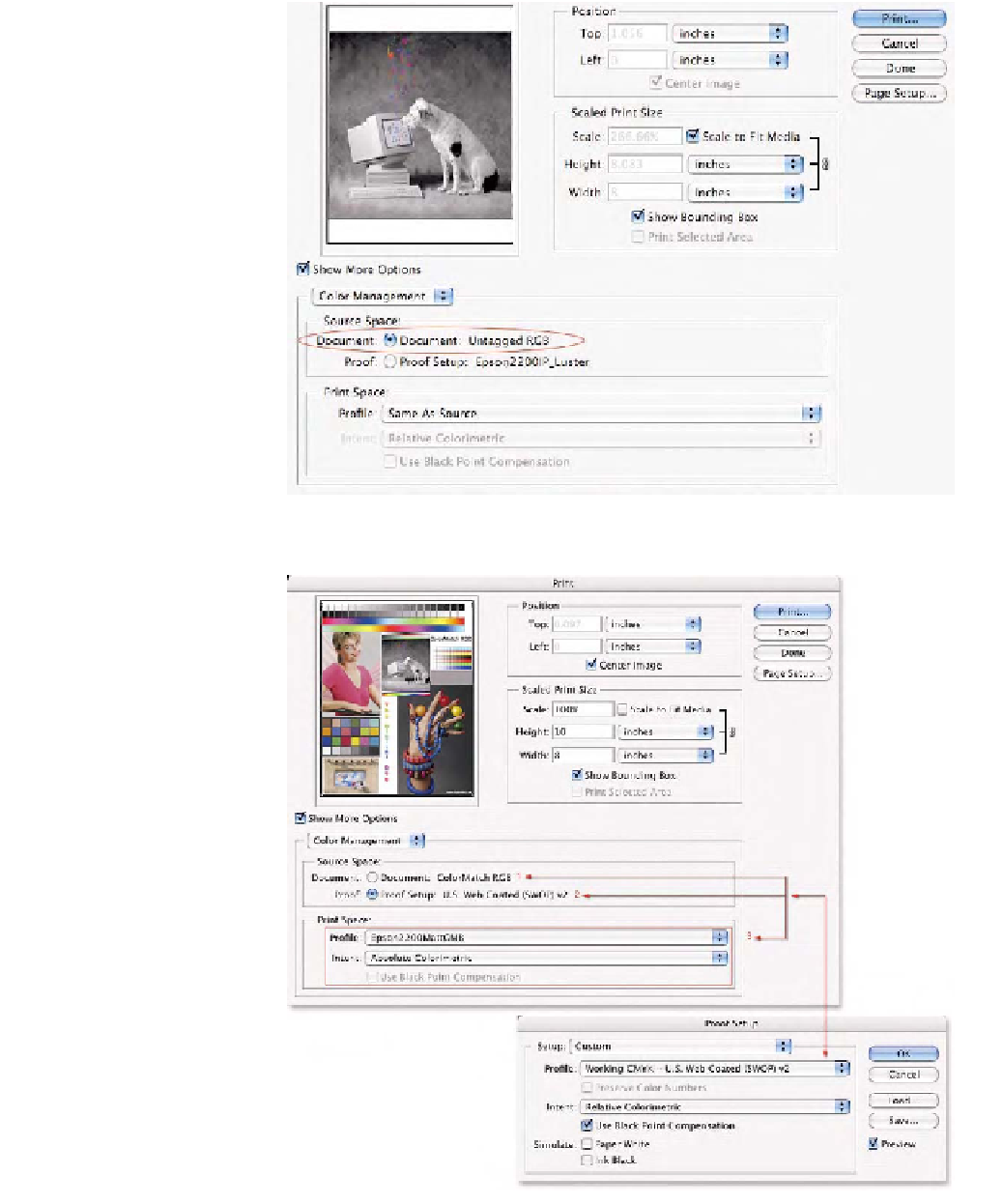Graphics Programs Reference
In-Depth Information
Fig. 2-23
The
Print with
Preview
command seen
here indicates that the
document is untagged. The
current RGB working space
will be used as the
assumption of the source
color space of this
document. Note the
Same
as Source
option in the
pop-up menu for
Print
Space Profile
. This turns off
any color conversions in
this dialog. This is ideal for
passing the raw data to
the print driver with no
color management.
Fig. 2-24
The
Print with
Preview
command in
Photoshop CS set for a
three-way conversion by
virtue of the
Proof
radio
button being selected. The
color space conversion will
be from ColorMatch RGB
(#1) to U.S. Web Coated
(SWOP) v2 (#2) using the
rendering intent specified
in the
Proof Setup
.The
conversion is then from
U.S. Web Coated (SWOP)
v2 to the Epson 2200 (#3)
running matte paper using
the rending intent selected
in the
Print with Preview
Intent
pop-up menu. The
Print Space
area seen here
outlined in red controls the
final print/output space
and rendering intent.