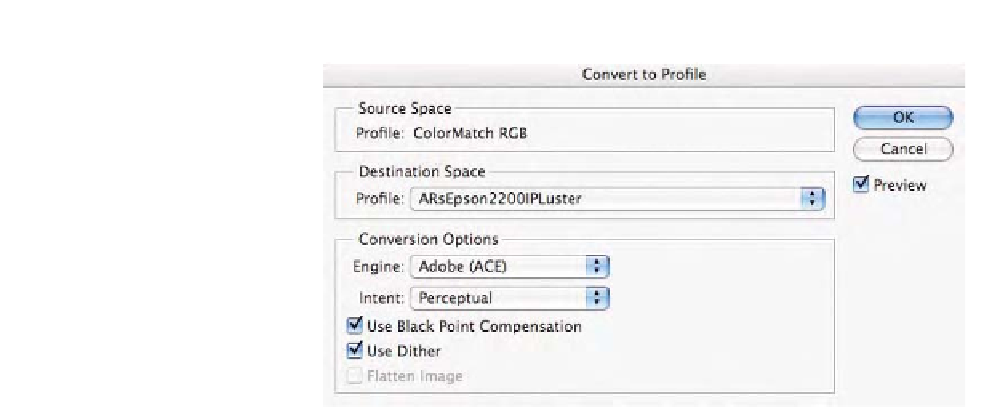Graphics Programs Reference
In-Depth Information
Fig. 2-18
The
Convert to
Profile
command seen
here showing the
Source
Space
of the document is
ColorMatch RGB and the
Destination Space
is set for
an Epson 2200.
Using
Convert to Profile
is relatively easy. First, select the destination
profile for the color space conversion. If the
Preview
check is applied, you
can see a soft proof update as different ICC profiles are selected. Although
the numbers in the current document will not change until the user clicks
on the
OK
button, you can try different settings and view how each affects
the preview.
The second area in the dialog is the
Conversion Options
. The pop-up
menu name
Engine
is where you select the CMM. Depending on the oper-
ating system you are running and the software products you have
installed, you might see a number of CMMs in this list, such as Apple
ColorSync, Kodak, Heidelberg, and so on. My advice is to use the ACE
CMM. If you are conducting conversions in other software products made
by manufacturers other than Adobe, these products will not have access
to the ACE engine. ACE is available only in Adobe products. Should you
wish to match the color conversions exactly in an Adobe and non-Adobe
application, you'll have to ensure both applications are using the same
CMM.
The Intent pop-up menu is where you can select the rendering intent.
Which one should you pick? Some images may produce better appear-
ance from one rendering intent versus the other. With the preview check
box applied, all you have to do is toggle between the various intents and
select the one that produces the best color appearance. I would try the
relative colorimetric first and then perceptual. In some rare cases, the sat-
uration intent might be useful. I find that nine times out of ten, I prefer
the relative colorimetric intent. The absolute colorimetric intent is for
proofing and will affect the paper white for this use. Unless you know
that you're conducting a color space conversion to simulate another
printed piece, you'll avoid the absolute colorimetric intent. However, you
can see how picking this intent affects the whites of the image when the
preview check box is applied.