Graphics Reference
In-Depth Information
Fig. 2.8
Resolve 3-Way
Color tab, added in version
8.01. The tonal controls
are the dials directly below
each color wheel.
Fig. 2.9
Resolve's Custom Curve controls allow you a more graphical, intuitive representation of your tonal range control.
Finally, in the next control panel to the right from the Primary panel,
in the Curves/Custom tabs, are similar color curve controls to those fea-
tured in Photoshop, Avid, and Color (
Figure 2.9
). The three colored curves
give you control over the balance of your image, but the gray curve to the
left is the Luminance curve, which can be used to adjust tonal values. In
addition to the traditional points that can be manipulated on the curves,
there is also a small triangle to the right top of each curve that can be
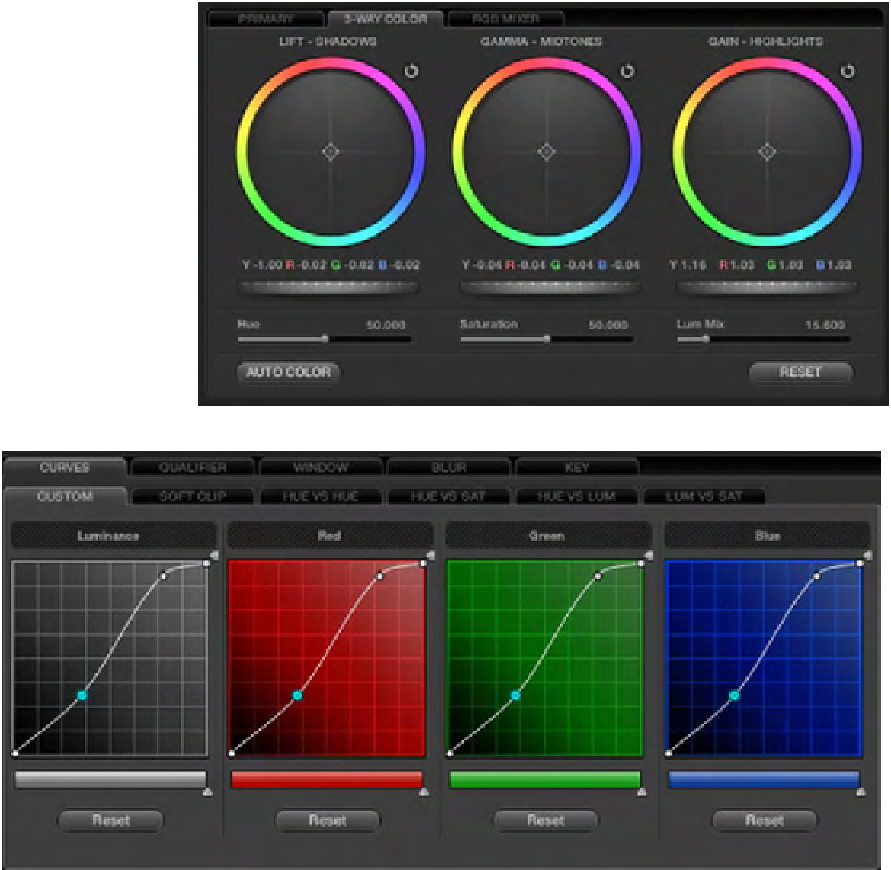
Search WWH ::

Custom Search