Graphics Reference
In-Depth Information
(a)
(b)
Fig. 1.29
(a) Warm piano image. b) Waveform images for warm piano images.
The wider the range, the more the contrast. But it is possible to increase
the contrast in a specific area of an image by playing either the highlights
against the gammas or the shadows against the gammas. This method can
develop an increased amount of contrast in your shadows, your midtones,
or your highlights. You can use it to draw attention to parts of the image
that you want the viewer to focus on.
How does this method work? Think of the waveform image of a pic-
ture with low contrast. The entire trace on the waveform is squished into
a small area. To increase the contrast across the entire image, you spread
out the trace by making the shadows lower and the highlights higher.
Now you can use this same concept to increase the contrast in a spe-
cific portion of the image. The goal in that area is to spread out the dis-
tance between the bottom of that portion and the top. So, if you want to
increase contrast in your dark shadows, you lower the shadows and raise
the midtones.
Now you have a choice of adding contrast to the area between mid-
tones and shadow or midtones and highlights.
Notice that the difference in contrast between the tops of the black
keys and the sides of the blacks keys is not that different (
Figure 1.29
a
).
If you wanted to increase that contrast so that the sides of the keys were
more black and the tops seemed to have more light, then you would
lower the shadow level (or Master Lift as it is called in Color) while rais-
ing the Master Gamma. In addition to seeing a difference in the image,
notice that the spread of the trace in the lower portion of the waveform
also becomes greater, indicating increased contrast.
I took this approach to an extreme in this case to make the difference
clearly visible. In this instance, I introduced a lot of unwanted noise and a

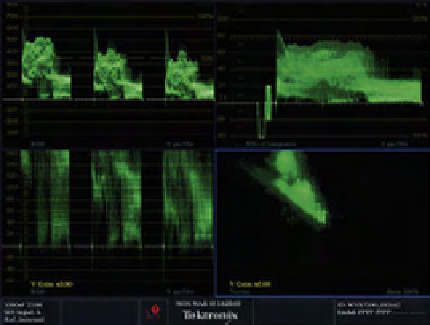
Search WWH ::

Custom Search