Graphics Reference
In-Depth Information
(a)
(b)
Fig. 1.28
(a) The video image before correction. (b) The video image after correction. This is not a “final” correction; it is only the tonal
correction in the primary room. The colors, saturation, and secondary color correction have not been affected yet.
overall brightness of the image. I am relating the numbers merely as a
matter of reference after the fact.
Remember that if you are working with color correction software using
only a mouse or single trackball to control tonal ranges one at a time, mak-
ing adjustments to gamma will affect the levels for shadow and highlight
that you've already set, so once you are done with your gamma adjustment,
you will need to revisit the corrections you did to highlights and shadows.
Then readjust gamma. Then recheck highlight and shadow levels after that.
Something else that occurs with tonal range corrections—especially
gamma corrections—is that the saturation of the image changes. If you
are doing a tonal range correction and you start to dislike what you're
seeing, try to determine whether it's the actual tonal range or if it's the
increase in saturation. If it's saturation-based, try to ignore the saturation
of the image and just look at the tonal range apart from that. You can
always go back in and readjust the saturation independently when you
are done with the tonal range correction.
Defining Contrast
Another important concept to understand in developing the tonality of an
image is that contrast is not just a “global” parameter in an image.
Contrast
is generally defined as the range of an image from brightest to darkest.
It is possible to increase the contrast in a specific area of an image by
playing either the highlights against the gammas or the shadows against
the gammas.
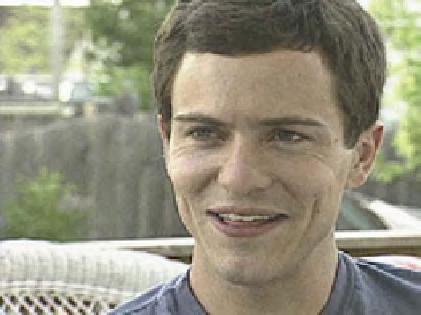
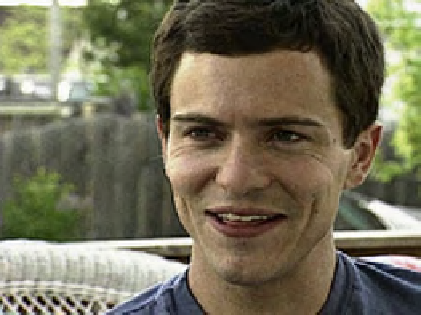
Search WWH ::

Custom Search