Graphics Reference
In-Depth Information
training was to learn many, many different ways to defend against the
same attack. Sometimes there would be a dozen approaches to the same
problem. We practiced all of these approaches over and over again, but
the more we practiced, the more each of us felt comfortable with just two
or three of the methods. That is the way the training was supposed to
work. Depending on your physical build, strength, speed, weight, flexibil-
ity, and agility, certain methods would almost always work better. All of the
methods were taught so that each of us could find what worked best for
us. Sometimes the speed, strength, and skill of an opponent would dictate
which defense was the best. The same goes for color correction. You'll see
lots of tools and techniques. Some you won't be able to use because you
don't have those tools at your disposal. Other tools or techniques just won't
feel comfortable compared to others. And sometimes you'll use the same
All of the methods were taught so that each of us could find what
worked best for us.
technique 99 percent of the time, but every once in a while, you'll need to
try something different on a specific image because of the unique problems
it presents. This Hapkido example is an important one to remember as you
are exposed to the various ways to both analyze the image and to correct it.
Now, back to setting the blacks on this particular image. We're going
to watch the waveform monitor—and the broadcast monitor—and find a
tool in your application that controls the setup, shadow, or black level. I'll
tackle this correction in Apple's Color.
(a) (b)
Fig. 1.23
(a) Here's the original source image again. Please remember that the translation between the RGB video color space and the
CMYK print color space is not perfect. (b) Here's the internal RGB Parade waveform display that corresponds to the uncorrected image.
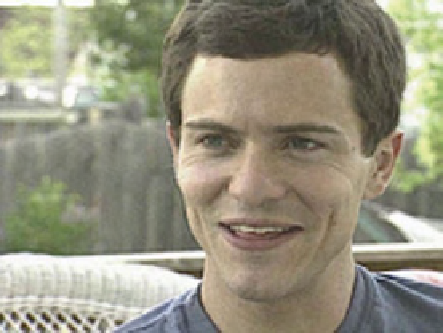

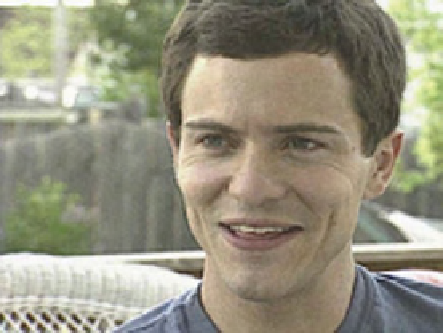
Search WWH ::

Custom Search