Graphics Reference
In-Depth Information
blacks down to zero. I'm going to bring the overall warmth of this down
a little bit in the gain because we see how high that is,” Sliga remarks,
referring to the red channel in the RGB Parade scope being much brighter
than blue or green (
Figure 9.32
)
.
A lot of times I'll advance the clip to the next scene and then back it
up one frame to see how the shot ends.
- Bob Sliga
“I'm going to choose to do it this time on the individual channel. It's a
little easier. Sliga brings the gain of the red channel down, but not so much
that it is perfectly even with blue and green. “It is still slightly higher, which
it should be because the image is mostly skin tone,” he explains. Then he
plays the shot through (
Figure 9.36
). “A lot of times I'll advance the clip to
the next scene and then back it up one frame to see how the shot ends.”
Sliga returns to the interview shot. “This shot is a lot warmer than
the other shot. I could pull the warmth out. People generally look better
warmer, so I try to use the warmth to its advantage. I'm going to try to
richen her up first, then I'll match the other to this.
“I'm going to keep what I've got here and go to the secondary room. The
reason is that if I like where I'm at in primaries, but I want to do some more,
then I don't have to sacrifice what I've already done. There's more than one
way to color correct with this software and it all depends on the type of job
and the type of work that you're doing. I'm going to richen her up a bit by
(a)
(b)
Fig. 9.36
(a) Primary correction to B-roll scene. (b) Data for Primary room.
Fig. 9.37
Data for
Advanced tab of Primary
room.
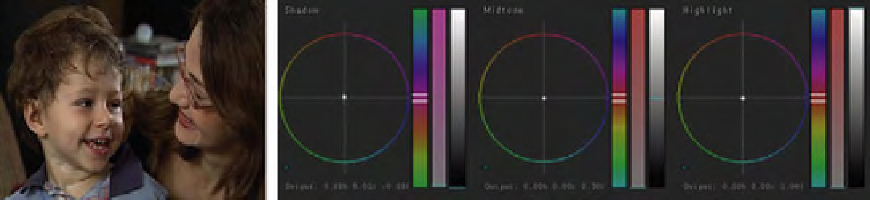

Search WWH ::

Custom Search