Graphics Reference
In-Depth Information
Using another secondary, Sliga tries to bring the color of the lions
closer. He positions the split screen diagonally across the lion, then goes to
the Saturation curve and moves the cyan point, moving it up and down
radically. “That's the wrong point. That ain't gonna work, so I'll try the
green point.” Sliga lifts and lowers green saturation point radically, seeing
that it is affecting the right portion of the image. He settles into a lowered
saturation on green. “Maybe somewhere in that area,” he determines.
“And if we go to the still store and wipe across . . . I pulled too much out,
but we can go back to that and raise it a little.” A few minor tweaks to the
Saturation curve later and his match of the lion is complete (
Figure 9.16
).
Sliga then added another correction to match the sky, pulling a Lumi-
nance HSL qualification and a circular garbage matte (
Figure 9.17
b
).
(a)
(b)
Fig. 9.16
(a) The second secondary. pulling saturation out of the cool image. (b) The data for the second secondary.
(a)
(b)
Fig. 9.17
(a) The third secondary, pulling warmth out of the sky. (b) The matte and vignette for the third secondary.
Neal Kassner takes the next crack at matching the lions. His initial cor-
rections are to the cool lions. “All right, the first thing I'm going to do is
try to balance the blacks a little bit. And I'm looking at a combination of
the waveform and the vectorscope. I'm going to warm up the gammas a
little. Now, I don't know what kind of stone that is [referring to the façade
of the building], but I know it's not as yellow as one or as blue as the
other, so I'm just going to try to make it neutral. I'm also going to wind
down the overall gain and see what that does to the sky.”

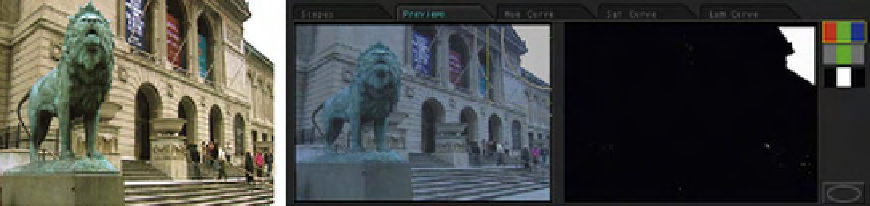
Search WWH ::

Custom Search