Graphics Reference
In-Depth Information
D e f i n i t i o n
RGB Parade mode
(waveform):
The RGB
Parade is simply a display
option of a standard
waveform monitor. Color-
ists rely heavily on the RGB
Parade viewing option
on a waveform because
it displays the individual
levels of the red, green,
and blue channels of the
image. Each of these chan-
nels is displayed in its own
“cell” horizontally with
red, green, and blue in a
“parade” from left to right
across the screen. Each of
these cells is essentially
identical to the regular
display of information on a
waveform monitor, except
that the values only pertain
to the amount of that
one color in the image. A
variation on this display is
the YRGB Parade display
(
Figure 1.13
) that you will
see throughout this topic,
which has four cells instead
of three; the first being
luminance (Y) followed by
red, green, and blue.
Fig. 1.13
Tektronix WVR7100 YRGB display, showing a separate cell for overall luminance plus each of
the three color channels: red, green, and blue. Also note that this display is presenting the information on a
scale of millivolts instead of percentage or IRE. This setting is a matter of personal preference. Most people
find the IRE or percentage scale easier to understand and communicate. The Tektronix display is capable of
displaying the graticule for either scale.
vectorscope:
Displays
chrominance and hue. The
saturation—or gain—of
the chroma—or color—is
measured by how far it
extends from the center of
the scope. Neutral images
(black, white, and all levels
of gray) register as a dot
in the middle of the vec-
torscope. Hue is indicated
by the position of the trace
around the perimeter of the
circle. Vectorscopes have
graticules that show each
of six different colors (red,
green, blue, magenta, cyan,
and yellow) in a different,
Fig. 1.14
There are additional methods for analyzing the image. Most of these
are specialized and are available only to specific applications. We'll
address these methods throughout the rest of the topic where they're
applicable.
Some of the analytical tools for video images that are alternatives to
the basic waveform and vectorscope include eyedroppering (available in
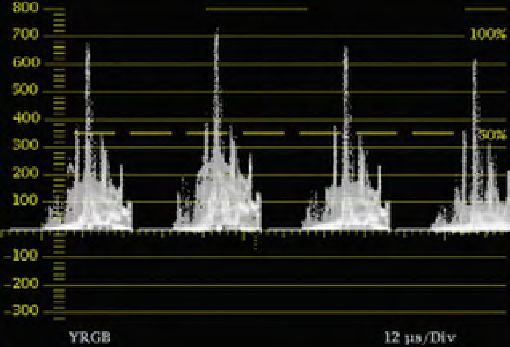

Search WWH ::

Custom Search