Graphics Reference
In-Depth Information
Fig. 8.44
The data for the HSL key in the Color Effects tree.
Fig. 8.45
Final image with primary correction and Color Effect.
Pepperman explains an important point: “When you add contrast, it
also affects the saturation, no matter how separated it is. Anytime you build
heavy contrast, you're going to have to come back on the saturation if you
want to stay consistent. Meaning if you create something that is this green
and you like that color, but then you stretch that signal and make it more
contrasty, inherently that green is going to get more saturated, so you have
to pay attention to that. So I'm going to add more contrast and I'm going to
come down on the midrange a little bit. So I like that. Now what I want to do
is accentuate that shaft. I want it to be really warm light. I want it to look like
it's late August. Like it's this hard, hot, humid day. This is how I envision it.”
Pepperman enables a secondary and a vignette and creates a shape
diagonally across the screen in line with the shaft of light. “Now I'll go
inside and kick it up a notch.” The highlight on the fighter's neck really
starts to look good. “Keep coming, keep coming. I want to see how
far we can go with this. That's what it's about. Now I want to warm it
up,” he says as he pushes warmth into just the highlights and midtones
(
Figures 8.48
-
8.50
)
.
“So that gave me what I wanted,” he concludes. “That was pretty easy,
actually. Let's talk about what I did. First I checked to see where my range
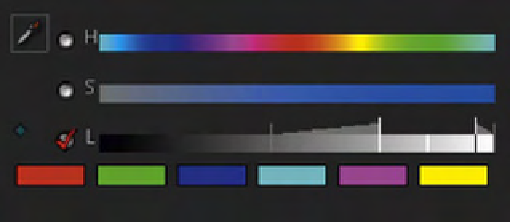

Search WWH ::

Custom Search