Graphics Reference
In-Depth Information
Fig. 8.24
Jannotta's primary correction.
Fig. 8.25
Data from Primary room.
“What I'm thinking I would do in secondary is take that green . . .
isolate that greeny/yellow stuff and take it down,” he says as he goes
into secondary and selects the bright highlight on the right foreground
wall with the eyedropper and then customizes his selection (
Figure 8.27
).
“Now I want to bring the saturation down in that area. I didn't like the
green stuff. I want to take that matte and make the gain come down.
That's what I want. So I'm just seeing what I can do with contrast in that
matte. I'm just seeing what I can do that looks natural” (
Figure 8.26
)
.
I notice that as he's trying to dial in his correction, he's constrained
in where he can take it by some funkiness that's happening in the high-
light on the wall under the fluorescents. “Yeah. I'm seeing edges that
I don't like, but I'd like to bring it down. I want to snap him out and
make more of this light made by his flashlight spilling on his clothes and
that light,” he says, pointing to the pool of the flashlight on the floor
(
Figures 8.28
-
8.30
).
Jannotta also wants to diminish the detail in the image above the actor's
head. He decides to do this with a window, or vignette. Jannotta draws a
custom vignette shape and softens it (
Figures 8.31
and
8.32
)
. “I would
make him a little warmer. But first I want to change the shape so that it

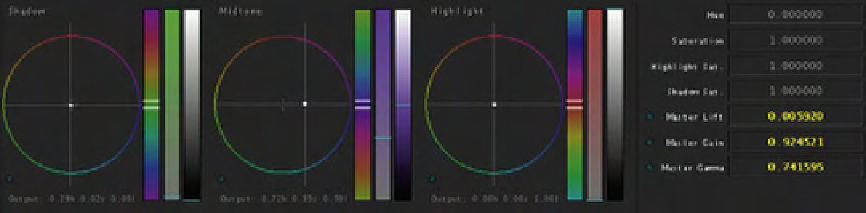
Search WWH ::

Custom Search