Graphics Reference
In-Depth Information
display to display or presets of displays. Largely, though, the issue with
internal scopes is that they just don't have the resolution needed for
color correction.
For a lot of reasons, I recommend having an external waveform and
vectorscope. When choosing a scope, find features and tools that you
think will be most useful to you. Some brands, like Tektronix, have pat-
ented displays such as the Lightning Display, Spearhead Display, Luma
Qualified Vectorscopes, and the Arrowhead display that provide you with
valuable information that you can't get from other manufacturers. So
shop around for the tools in a scope that make the most sense to you as
you color correct.
Also, make sure that the scope is monitoring the type of signal that
you are recording to tape. It doesn't make much sense to be monitor-
ing the composite or component video signal if you're laying HD-SDI or
something else to tape.
I could see that their eyes were really watching the outboard scopes
for critical decision making.
I used several Tektronix model waveform monitors during the writing
of this topic, including the WFM7000 and the WVR7100 (
Figures 1.8
and
Though the colorists who participated in this topic could use the inter-
nal scopes, I could see that their eyes were really watching the outboard
scopes for critical decision making. Many of the colorists used specialized
views or amplifications of views that simply were impossible to deliver
with the internal scopes. Having a scope that was capable of displaying
multiple views at the same time was also important.
Fig. 1.8
Tektronix WFM7000 rasterizer. Images
courtesy Tektronix, Inc.
Fig. 1.9
Tektronix WVR7100.
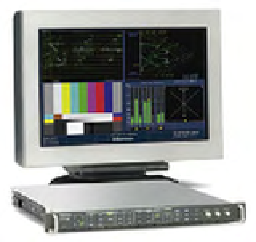

Search WWH ::

Custom Search