Graphics Reference
In-Depth Information
what the vectorscope says, this”—here he is pointing to the monitor—
“is the end. But these“—pointing to the RGB parade and vectorscope—
“always help me get there.”
The fact that Jannotta's correction was too magenta is common for an
image with a strong green cast, as magenta is the opposite of green. This
effect is a worthwhile thing to note: as you are correcting for a certain
color cast, like green, you must beware of going too far in the exact oppo-
site direction. So in this instance, you must consciously wary to not let
the image become too heavily magenta. The same is true for other colors:
guard against going too yellow for images that start too blue.
I like less saturation because it would be more realistic, I think, for it
not to be very saturated.
- Pete Jannotta, Filmworker's Club
Jannotta continues to evaluate the image. “He's got a really interesting
face, and I think there's too much distracting around him to be focusing
on him, so I like less saturation because it would be more realistic, I think,
for it not to be very saturated. It's not a real super colorful situation, but
rather than green . . . it's more like drab office lighting. You can still feel
some green, but I like that better.
“Now what I think I want to do is get him to be more the central focus.”
I ask Jannotta if secondaries is the way to accomplish that. “Yeah. And
it looks like my blacks are up too high. It looks milky in here.” Jannotta
points to the pants under the banker light and the edges of the banker light.
“When I look at the RGB Parade, it looks like it's kind of high, and blue-
black is kind of low, and that looks better when I fix that. It's always when
you see something there [on the RGB parade] and you balance it, then you
look at the screen and you say 'Yeah. That's it. That did do it.' Sometimes
your eye helps and sometimes the scopes.” Jannotta also dials out some sat-
uration and compresses the mids while stretching out the highlights. “Make
more out of it. Make him a little more interesting. I feel like I'm seeing a
little blue in the lowlights, so I'm taking that out” (
Figures 7.3
and
7.4
)
.
“Okay. So now I'm going to go and do a secondary,” Jannotta explains.
“I'm going to vignette, and I'm going to draw a window.” Jannotta indi-
cates the shape he wants with his hands on the monitor before using
custom shapes in Color's vignette tool to create the shape.
What I like to do is draw the shape and then move it around so I can
see how the light is working.
- Pete Jannotta, Filmworker's Club
Search WWH ::

Custom Search