Graphics Reference
In-Depth Information
Fig. 5.28
DaVinci Resolve's Node graph with multiple secondaries combined both in series and in parallel.
Isolation Practice
To practice the ability to isolate a single color in an image, use the “ChromaDuMonde_
properexwhite” clip from the DVD and work with your secondary color vector selection
tools to isolate individual color chips or to specifically choose sets of two or three or
more chips from the others.
Using the ChromaDuMonde chart is good for getting the basics of hue selection
under your fingers, but you'll need something more natural for making other selections
based on various levels of saturation. The ChromaDuMonde color chips are all basically
the same saturation, except for the skin tone chips.
Plus, one of the other skills that you need to practice is determining the right fall-off
or softness levels that allow you to grab (for example) all of the skin tones on a face that
is half in shadow or to grab all of the tones of a shirt that has numerous levels of chroma
and luminance because of folds and shadows and highlights.
Choose some other clips from the DVD and see if you can isolate various portions of
the image. Want a challenge? Try these:
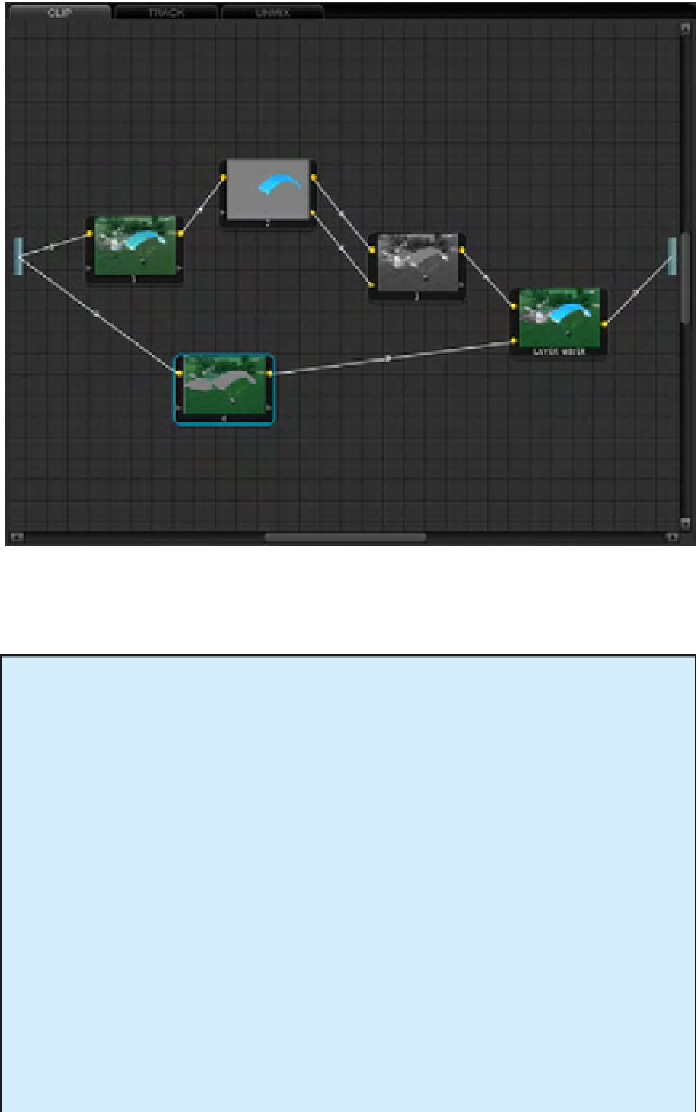
Search WWH ::

Custom Search