Graphics Reference
In-Depth Information
Trying to do color balancing with histograms would definitely not
be my choice, but it's certainly possible if your application has the tools.
I should also point out that using histograms as a tool to do color correction
(as opposed to just analyze a color correction) is a favorite of print retouch-
ers, who are the “colorists” of the print world.
The basic concept for using histograms to fix color casts is similar to
using curves. You are remapping the incoming levels to different outgoing
levels. With curves, the relationship is on a grid where the horizontal
and vertical axes define the relationship between incoming and outgoing
signals. In a histogram, you basically have two horizontal axes and you
attempt to match the position that the histogram levels sit with their ideal
location.
In the tonal range correction that we did with the histogram, the goal
was to spread out the tonal range across the histogram as much as pos-
sible. With color cast corrections you attempt to do the same thing in
three different color channel histograms—this work gets very difficult
with severely un-white balanced images.
Call up the “ChromaDuMonde_cool” clip into an application that
allows histograms to be manipulated and look at each color channel.
The green channel appears pretty good, but the red and blue chan-
nels don't have much that's recognizable to match to the green channel
(
Figure 4.26
).
The way I approached this correction was to try to match the blacks,
whites, and grays using an eyedropper tool, constantly adjusting the
levels and resampling. The things to adjust are the small triangles under
the histogram. The default positions for the outgoing black and white
histogram triangles correspond to the correct legal levels of black and
white. That's why I did most of my corrections on the input (left) side.
The basic concept is to match the points on the histogram on the left
side so that the histogram on the right looks like you want it to look.
Figures 4.27
through
4.29
show the results of my correction.
The whites, dark grays, and blacks are correct, but there is a blue cast to
the upper grays. This is probably because the blue channel is clipped in the
high end (due to the cool white balance), so all of the colors between
Fig. 4.26
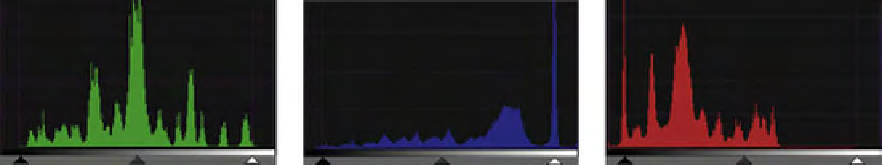
Search WWH ::

Custom Search