Graphics Reference
In-Depth Information
Fig. 3.40
Your other choices are 10-bit, 16-bit, floating-point, RGB percentage, HSL, and Hex. RGB per-
centage would certainly be an easy way to read the numbers from the sampled pixels.
bit depth. The numbers that are being displayed are purely for reference
and do not limit the quality of the correction.
Sample the pure white chip on the ChromaDuMonde chart. In
Color Finesse, you click on the eyedropper once, then move over the
area you want to sample, and then drag around and release when
you've found the area you want. Or you can click once on the eye-
dropper and then click again on the spot you want to sample without
dragging.
As discussed in other areas of the topic, you can tell if you are looking
at balanced black, gray, or white if the red, green, and blue channels are
the same. In the case of the eyedropper information, this is a numeri-
cal readout. So if the sample reads around 235 in each of the channels
in 8-bit space, then the white is exposed correctly and it is balanced. If
your specific sample does not match across all three channels, you may
want to drag the eyedropper around the area. You'll probably see a little
movement in the numbers. Try to average them out in your head. Do
the numbers flip-flop sometimes? Is one channel consistently higher or
lower than the others? You don't want to adjust your levels based on a
single pixel.
T I P
One way to get a general
idea of the color in an area
is to drag the eyedropper
throughout the area slowly
and watch the samples as
they change. Try to get an
average of the area in your
head. This is a good way
to avoid being fooled by a
strange sample.
T I P
To tell if an area has been
clipped or crushed, drag
the eyedropper around the
area. If the number values
are “locked in” and don't
move at all, then there is
no detail in that area.
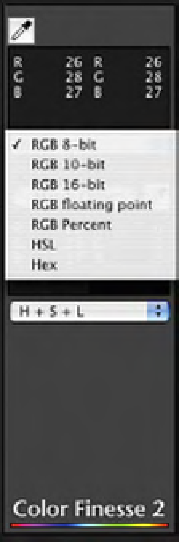




Search WWH ::

Custom Search