Graphics Reference
In-Depth Information
Your Eyes
It's very important to “reset” your eyes at least every hour. After a long time of staring at
a computer and video screen, your eyes become tired and need to get a fresh perspective
on the colors that they are seeing on the monitors. The best way to do this is to stop for
even a minute or two and look out a window or actually go outside. Refocus your eyes
on something far away for a few seconds and remember what real-life images look like
in daylight. Some color correction suites provide a small pool of daylight balanced light
on a surface of the color correction desk for this same purpose.
If you can't get up and rest and reset your eyes, another trick that colorists use is to
add a white or black border to their corrections with a wipe, so that your eyes get a sense
for “absolute” white and black. This is easier done in a typical DaVinci color correction
suite that often includes a small video switcher. If you are color correcting in a nonlinear
editor, you may want to create and save two effects that add a white border and a black
border to your image.
Another popular technique among colorists is to pull all of the saturation out of your
image in the color correction application, or to have a preset on your monitor that you
can quickly switch from full-color to black-and-white. Especially when looking at images
with color casts, this technique effectively gives your eyes some perspective on where
black and white should be. It's easy for your eyes to become accustomed to a specific
color misbalance, making it seem as though it's correct.
Color and the Vectorscope
Let's look at the blue balanced chip chart image again (the “grayscale_
cool” clip on the DVD), but this time we'll analyze the signal and fix the
image using a vectorscope. When you look at the image on the vector-
scope, you see that some of the trace of the scope is fairly close to the
center of the vectorscope, but most of it is decidedly closer to the blue and
cyan targets, along the -I line (
Figure 3.18
)
.
On the vectorscope, the “grayscale_cool” clip has a distinct blue-cyan
color bias. Notice the portion of the trace that extends along the -I line,
between the blue (B) and cyan (Cy) targets on the vectorscope.
With the vectorscope, pure white, pure black, and pure gray all
show up as a tiny point in the absolute center. There is no distinction
on the vectorscope of the brightness of an image, so pure black and
pure white both look identical to the vectorscope. The further the trace
extends from the center, the higher the amount of chroma or intensity
of color.
Each of the three primary additive colors—red, green, and blue—
have a target on the vectorscope's graticule (
Figure 3.19
)
. Red is at about
11 o'clock. Blue is at about 4 o'clock. And green is at about 7 o'clock.
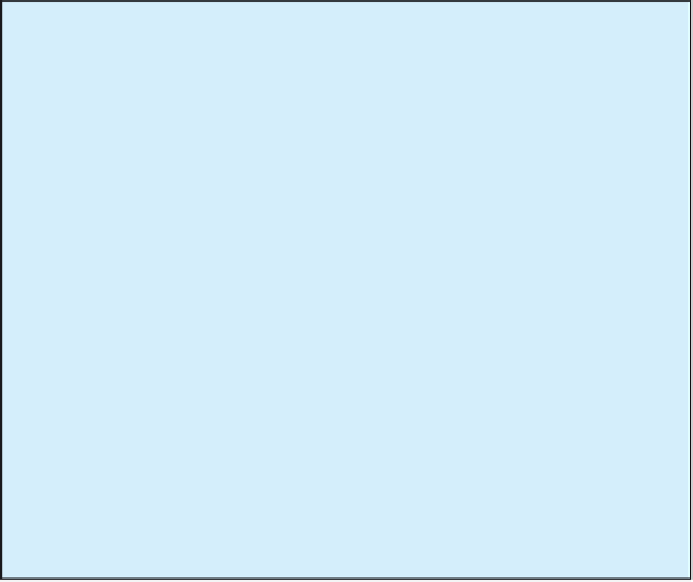
Search WWH ::

Custom Search