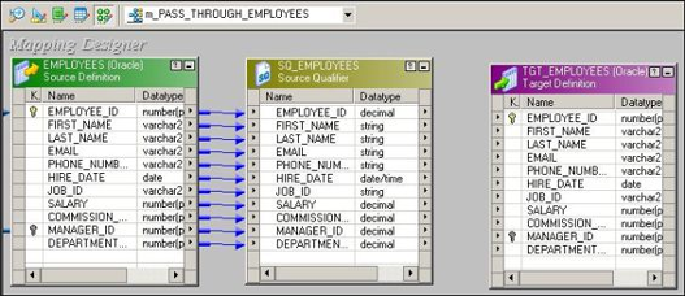Database Reference
In-Depth Information
3. Drag the
EMPLOYEES
source definition into the
Mapping Designer
work-
space.
4. The source definition appears in the workspace. The Designer tool creates a
source qualifier transformation and connects it to the source definition. Source
qualifier is a default transformation, which comes automatically with a source.
We will see the use of source qualifier transformation in the next section.
5. Expand the
Targets
node in the navigator section to open the list of all target
definitions. Drag the
TGT_EMPLOYEES
target definition into the workspace.
The target definition appears in the
Mapping Designer
section.
6. The final step is to connect the source qualifier transformation to the target defini-
tion.
7. Drag the columns from the source qualifier transformation to the target. Make
sure you are linking the ports properly as any mismatch in linking the ports will
make the data movement incorrect. This is shown in the following screenshot: