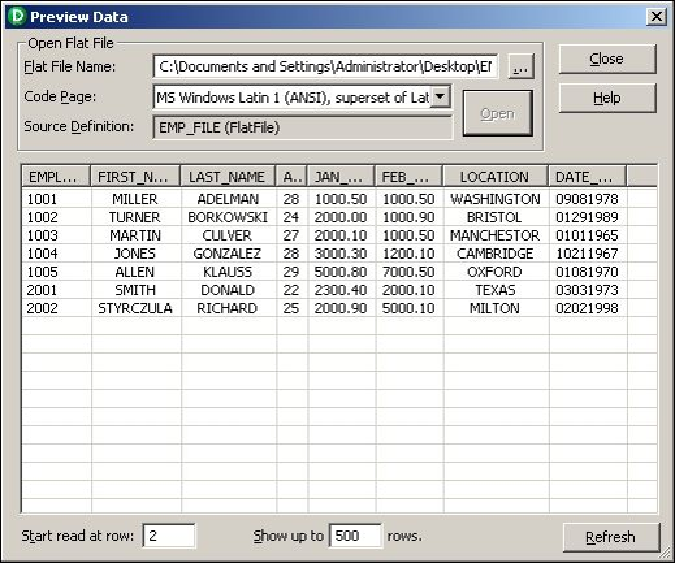Database Reference
In-Depth Information
3. A new window will pop up that will ask you to provide the path where your file is
stored. The following screenshot shows the pop-up window:
4. Click on
Open
to view the preview data.
5. Once you are done, click on
Close
.
Previewing the source data - a relational table
Perform the following steps to preview the data in the relational data source:
1. Drag-and-drop the source table from the navigator section to Source Analyzer.
We are using the
EMPLOYEES
Oracle table as our reference to preview data.
2. Right-click on the
EMPLOYEES
source definition and click on
Preview Data
.