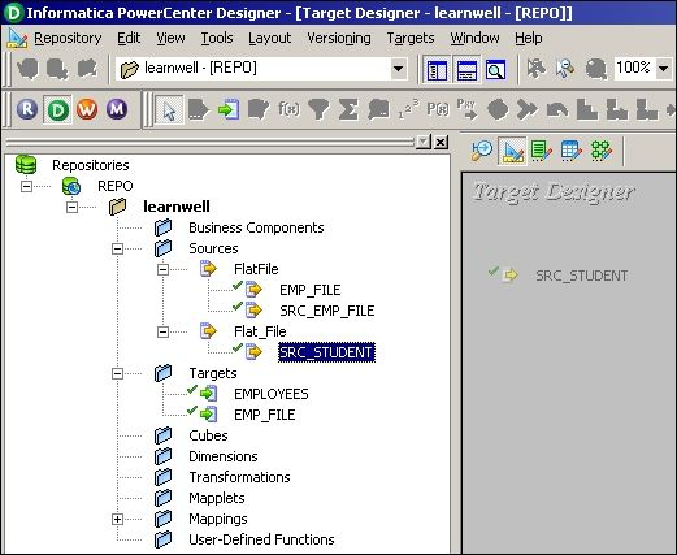Database Reference
In-Depth Information
Perform the following steps:
1. In the
Designer
screen, navigate to
Tools
|
Target Designer
to open the Target
Designer.
2. Drag the
SRC_STUDENT
source definition from the navigator to the
Target
Designer
workspace as shown in the following screenshot:
3. The designer screen creates a target definition,
SRC_STUDENT
, with the same
column definitions as the
SRC_STUDENT
source definition, and the same data-
base type.