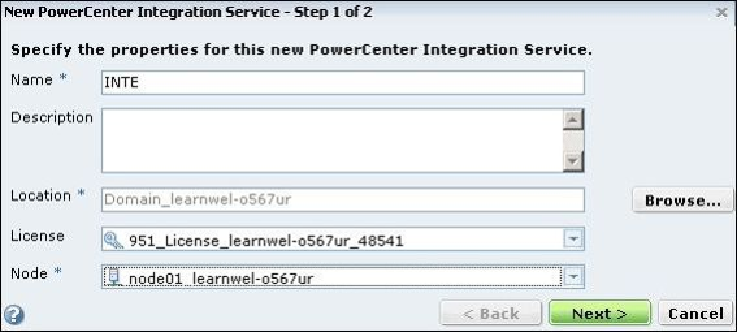Database Reference
In-Depth Information
On the next screen, we need to configure the Integration Service with the repository we
created in the previous step, as follows:
•
PowerCenter Repository Service
: Choose your repository service name from
the drop-down list. Currently, we have only one repository present, that is
REPO
,
which will come by default in the drop-down list.
•
Username
: Specify the
Administrator
username you assigned while creating
the domain. We are using
Administrator
as an admin username for our refer-
ence in this topic.
•
Password
: Specify the
Administrator
password you assigned while creating
the domain. We are using
Administrator
as the admin password for our ref-
erence in this topic.
•
Data Movement Mode
: Select
ASCII
.
Click on
Finish
: