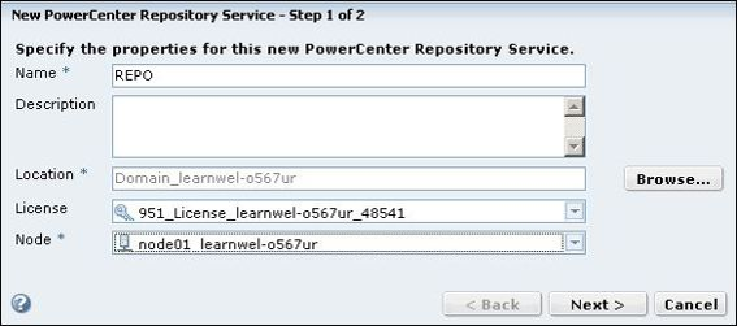Database Reference
In-Depth Information
Click on
Next
.
A new screen will appear. Provide the repository database details as follows:
1. Select your repository database from the drop-down list. We are using
Oracle
as
our user (Oracle/SQL Server).
2. Specify the repository database username that we created earlier to connect to the
database. We are using
HR
as our database user.
3. Specify the repository database user password. We are using
HR
as our password.
4. Specify the database connection string. We are using
XE
as our connection string.
5. The code page is required to read the data in different formats. We will be using
MS Windows Latin 1 (ANSI)
as the default code page to read the data in Eng-
lish font. You can later specify multiple code pages to read the data in different
fonts.
6.
Tablespace Name
is an optional field and can be left blank.
7. Choose
No content exists under specified connection string. Create new con-
tent.
8. Check
Create as Global Repository (May not be reverted to local)
.
9. Check
Enable Version Control (A versioned repository cannot be unver-
sioned)
: