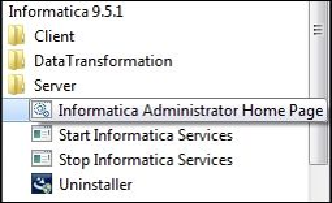Database Reference
In-Depth Information
The administration console - configuration
The Informatica administration home page is the single place where all Informatica com-
ponents can be created and configured. The administration console home page opens in the
web browser. It does not require an Internet connection. You can use any browser to open
the admin console. You might need to check the browser settings if the administrator home
page is not opening. Based on your system configuration and settings, you might need to
try using a different browser.
Perform the following steps to configure the complete Informatica components:
1.
Informatica Administrator Home Page
can be located under
All Programs
in
your Start menu, as shown in the following screenshot.
2. Navigate to
Start
|
All Programs
|
Informatica 9.5.1
|
Server
|
Informatica Ad-
ministrator Home Page
:
This will open Informatica Administrator in your default web browser.
3. Log on to the Informatica Administrator using the username and password that you
defined while creating the domain.
In this topic, we are using the default username
Administrator
and the pass-
word is
Administrator
.
4. Click on
Log In
.
5. Once you log in, you will see the following screen: