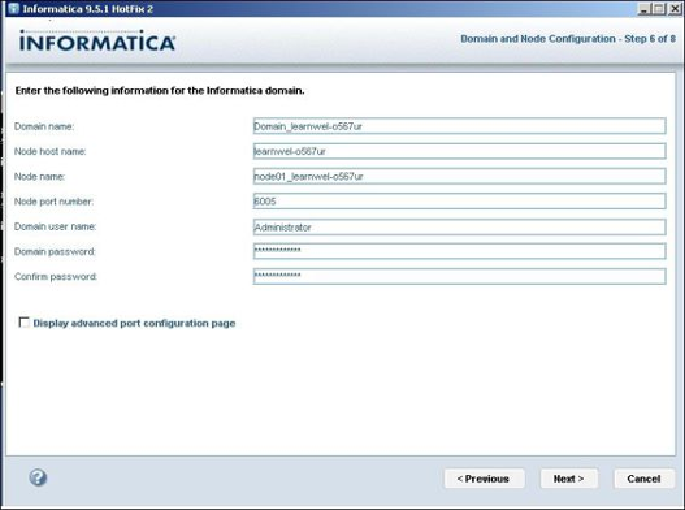Database Reference
In-Depth Information
9. Click on the
Next
button.
10. On the next screen, uncheck the
Run Informatica under a different user ac-
count
option and click on
Next
.
11. The next screen indicates that the installation is complete. Please check the post-
installation summary. You can keep those details for your future reference.
12. Click on
Done
.
With this, our server installation is complete, and you can see the program available in
your
All Programs
section in the Windows start menu. We will now proceed with the cli-
ent installation, which is simple and straightforward.