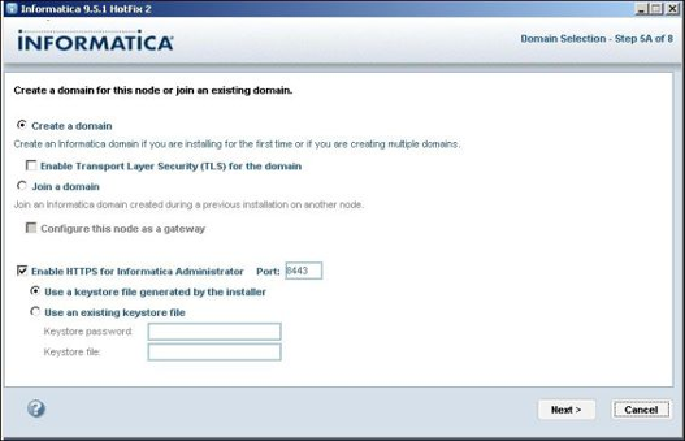Database Reference
In-Depth Information
4. In this step, we will configure the domain with the database. Please select the ap-
propriate option:
◦
Database type
: Depending on what database (Oracle, SQL, or DB2) you
are using, please select the appropriate option. In this topic, we are using
Oracle as our database.
◦
Database user ID
: Mention the database user that you created for the do-
main configuration. In this topic, we are using
SYSTEM
as the Oracle
user.
◦
Password
: Specify the password for the database. We are using Oracle as
our password for our reference in this topic.
◦
Schema name
: Leave the schema name field blank. Informatica will take
the default schema.
◦
Database address
: Mention the address for your database. The address
consists of hostname and port number, that is,
hostname:port number
,
where hostname is your computer name and port number is the default
port number for the database you are using. Hostname can also be used as
localhost
. In this topic, we are referring to the database address as