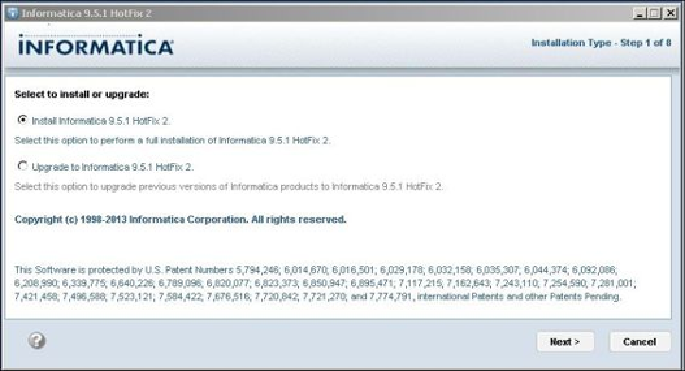Database Reference
In-Depth Information
6. On the next screen, verify the prerequisites for installation. Please make sure you
have satisfied all the prerequisites for installation. Click on
Next
.
7. The next step, as shown in the following screenshot, is to enter the license key.
The license key can be located in the extraction folder
C:\INFA9.5\Oracle_All_OS_Prod.key
. If you are not able to navigate
to the path, then directly paste the path. Select the installation directory. Make
sure you have sufficient space in the directory you specify. Click on
Next
: