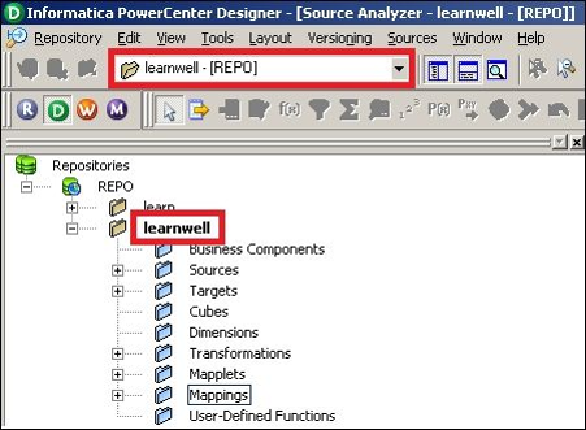Database Reference
In-Depth Information
The drag-and-drop feature
Before we talk about this feature, let's take a look at the difference between
Connect
and
Open
. You must have noticed the
Connect
and
Open
option when you connected to your
folder under
Repository
in the navigator, as shown in the upcoming screenshot.
The difference between
Connect
and
Open
is that
Connect
only connects you to the re-
pository so that you can view the components present in the folder, but
Open
allows you to
actually use those components in the workspace. When you click on
Connect
, you do not
get the workspace. However, when you click on
Open
, Informatica performs the connect
operation and also makes the workspace available to your folder, so any coding performed
in workspace will now be performed inside the opened folder.
The folder that is open is shown in in the top-left corner of the screen, as shown in the fol-
lowing screenshot:
To migrate the code using the drag-and-drop features, perform the following steps: