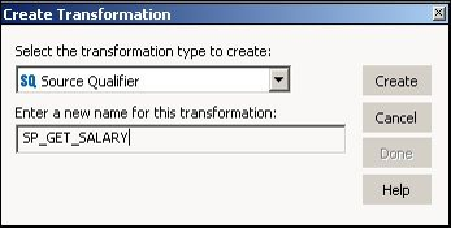Database Reference
In-Depth Information
Creating Stored Procedure transformations
You can create Stored Procedure transformations instead of importing them. Usually, the
best practice is to import the stored procedure, as it takes care of all the properties automat-
ically. When you create the transformation, you need to take care of all the input, output,
and return ports in the Stored Procedure transformation. Before you create the stored pro-
cedure, make sure the stored procedure is created in the database.
To create the Stored Procedure transformation, open the mapping in Mapping Designer.
Navigate to
Transformation
|
Create
. Then, select the Stored Procedure transformation
from the list of transformations and mention the name of the transformation, as shown in
the following screenshot:
In the next window, click on
Skip
. A Stored Procedure transformation appears in Mapping
Designer. Add the corresponding input, output, and variable ports. You need to be aware of
the ports present in the stored procedure created in the database.