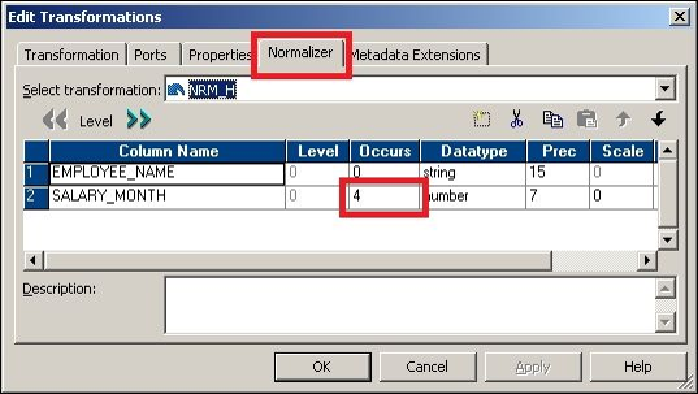Database Reference
In-Depth Information
Configuring the Normalizer transformation - ports
Normalizer transformation ports are different from other transformations ports. You cannot
edit the ports of Normalizer transformations. To define the ports, you need to configure the
Normalizer
tab of a Normalizer transformation. To add the multiple occurring ports to the
Normalizer transformation, double-click on the Normalizer transformation and click on
Normalizer
. Add the columns to the
Normalizer
tab. You need to add the single and mul-
tiple occurring ports in the
Normalizer
tab. When you have multiple occurring columns,
you need to define them under the
Occurs
option in the Normalizer transformation, as
shown in the following screenshot:
When you add the columns in the
Normalizer
tab, the columns get reflected in the
Ports
tab based on the options definitions. In our case, we define
SALARY_MONTH
under occurs
4
times in the Normalizer transformation. This creates the port four times in the ports tab.
The Normalizer transformation creates a new port called
generated column ID
(
GCID
)
for every multi-occurring ports you define in the
Normalizer
tab. In our case, it is created
for
SALARY_MONTHLY
. This port generates the index value to be assigned to new multi-