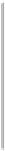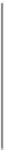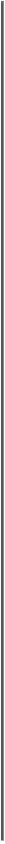Database Reference
In-Depth Information
Lookup transformation properties
Let's discuss the properties of the Lookup transformation:
Property
Description
Lookup SQL
override
This is similar to a SQL override. When you override the default query generated by the Lookup transformation to extract the
data from relational tables, it is referred to as a lookup SQL override.
Lookup table
name
This is the name of the table that you are looking up using the Lookup transformation.
Lookup source
filter
Integration Service will extract only those records that satisfy the filter condition defined.
Lookup cache
enabled
This property indicates whether Integration Service caches data during the processing. Enabling this property enhances per-
formance.
You can decide to choose a particular value if the Lookup transformation returns multiple values based on the condition
defined. The various options available are:
Lookup policy
on multiple
match
•
Use First Value
: Integration Service will return the first matching record.
•
Use Last Value
: Integration Service will return the last matching record.
•
Use Any Value
: When you select this option, Integration Service returns the first matching value.
•
Report Error
: When you select this option, Integration Service gives out an error in the session log. This indic-
ates that your system has duplicate values.
Lookup condi-
tion
This is the lookup condition you defined in the
Condition
tab of the Lookup transformation.
Connection in-
formation
This property indicates the database connection used to extract data in the Lookup transformation.
This gives you information indicating that the Lookup transformation is looking up on flat file, a relational database, or a
source qualifier.
Source type
Tracing level
This specifies the level of detail related to the Lookup transformation you wish to write.
This indicates the directory where cache files will be created. Integration Service also stores the persistent cache in this direct-
ory. The default is
$PMCacheDir
.
Lookup cache
directory name
Lookup cache
persistent
Check this option is you wish to make the cache persistent. If you choose to make the cache persistent, Integration Service
stores the cache in the form of files in the
$PMCacheDir
location.