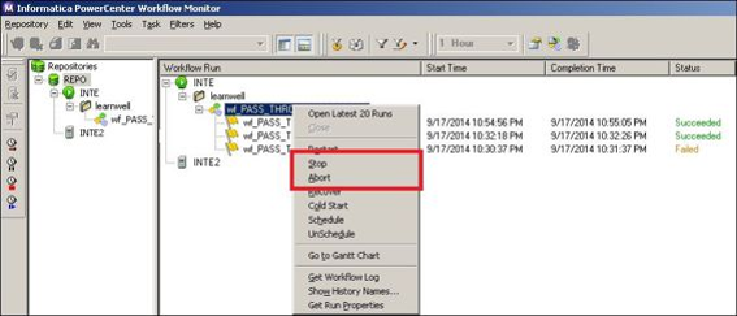Database Reference
In-Depth Information
Stopping or aborting the workflow or task
You can stop or recover the workflow from the Workflow Monitor screen.
When you stop the process, Integration Service stops processing the scheduled tasks and all
other processes of that workflow. However, it continues to process the currently running
task. The process will stop once the current task execution is finished.
When you abort the task, it kills the DTM and hence, all the other processes get terminated.
DTM in Informatica PowerCenter is called data transformation manager. This DTM does
the work of managing and arranging all the prerequisites to run a session, such as checking
the cache memory, checking the buffer memory, checking the table deadlock, and so on.
Also, it helps generate the session log, execute pre-session and post-session SQL, and so
on. To stop/abort the workflow or task, right-click on the workflow/task in the navigator
and select
Stop
/
Abort
.