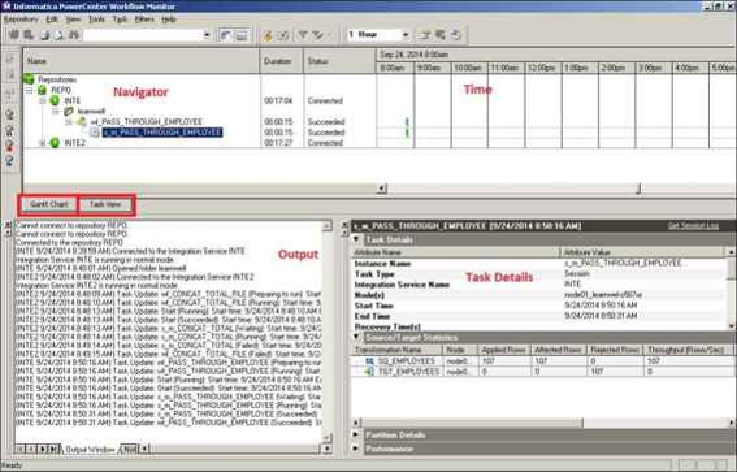Database Reference
In-Depth Information
Using Workflow Monitor
The Workflow Monitor screen, as mentioned earlier, displays the status of the running
workflow and tasks. It has two views to show the status—the
Gantt Chart
view and the
Task View
. You can select the view you wish to see. The Workflow Monitor screen can be
seen in the following screenshot:
The screen is divided into the following sections:
•
Navigator
: This section of the screen displays various repositories, Integration
Service, and the workflow names running at the instant. This section shows you all
the objects that have been executed at least once.
•
Output
: This section displays various system-level information details received
from Integration Service and repositories.
•
Time
: This section displays the timings of the execution of various workflows.