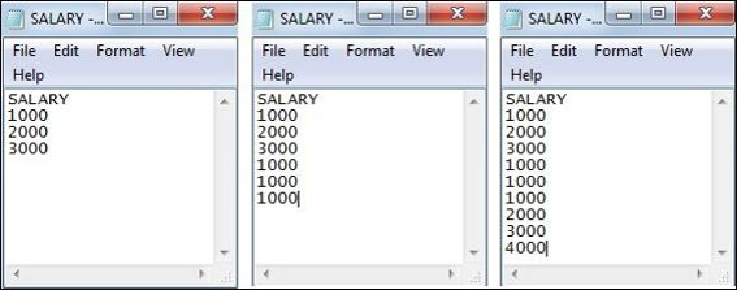Database Reference
In-Depth Information
Incremental aggregation
This concept is related to Aggregator transformation. When you have data, which in in-
creasing but the existing data remains constant, you can utilize the incremental aggregation
functionality to achieve the output faster and enhance the performance. When you select
the
Incremental Aggregation
option in the
Session
properties, Informatica saves the result
of the last run in the cache and replaces the value in the next run and hence enhances the
performance. To understand this concept, let's look at an example.
Consider that you have a file containing the salary of employees, and you wish to get the
sum of the salaries of all the employees. Then, consider that we have three employees in
the month of
JAN
, six employees in the month of
FEB
, and nine employees in the month of
MARCH
, as shown in the following screenshot:
As you can see, the data in the file is increasing—the first file has the data of employees
present in the month of
JAN
, the second file has the data of employees in the month of
FEB
, and the third file has the data for
MARCH
. To get the sum of the salaries of all the em-
ployees, we will use the Aggregator transformation. As the number of records is increasing,
the time taken for the calculation will also increase. Also, note that the previous data does
not change; only the new data is added to the file. To save time, we use the concept of in-
cremental aggregation. This option is present in the session task, as shown in the screenshot
of the
Properties
tab in the preceding
Tabs of Session task
section.