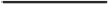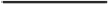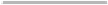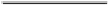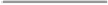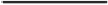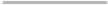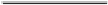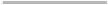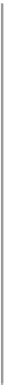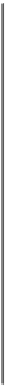Database Reference
In-Depth Information
Option
Description
If you wish to run the workflow every day, mention
1
under
Days
and define
Start data
and
End date
.
Customized
Repeat
With this, you can customize the schedule with which you wish to run your workflow. This option is helpful in scenarios
where you might only need to run your workflow on Mondays.
Start Date/Start
Time
This option indicates the date at and the time from which you wish to schedule your workflow.
End On
This option indicates the date till which you wish to schedule your workflow.
End after
This option indicates the number of times you wish to let the workflow run.
Forever
If you check this option, the schedule will keep on running forever with no end date.