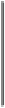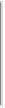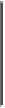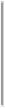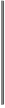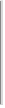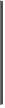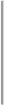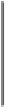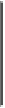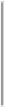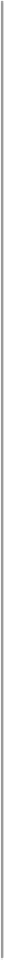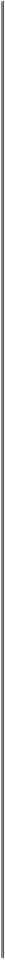Database Reference
In-Depth Information
Property
Description
You can override the tracing level set in the mapping. If you defined the tracing level as
Terse
in
Mapping
and you selected
the
Normal Tracing
level in
Session
, Informatica will take the tracing level as normal and reject the setting in the mapping.
Various options that are available are
None
,
Terse
,
Normal
,
Verbose Initialization
, and
Verbose Data
.
Override
tracing
You can select this option to define what should happen if there is any pre- or post-session stored procedure error.
On Stored
Procedure
error
If you select the
Stop
option, the session will fail if it encounters an error in the stored procedure.
If you select the
Continue
option, the session will continue even if it encounters an error in
Stored Procedure
.
You can use this option when you use the
Pre-session Command
task in the
Session
task.
On Pre-ses-
sion com-
mand task
error
If you select the
Stop
option, the session will fail if it encounters an error in the pre-session command.
If you select the
Continue
option, the session will continue even if it encounters an error in the pre-session command.
You can use this option when you use a pre- or post- SQL command in the session task.
On Pre-Post
SQL error
If you select the
Stop
option, the session will fail if it encounters an error in the pre- or post- SQL command.
If you select the
Continue
option, the session will continue even if it encounters an error in the pre- or post- SQL command.
Error Log
Type
You can use this option to define the type of error log to be generated. The available options are
Flat File
,
Relational Data-
base
, or
None
. The default setting is set to
None
.
Error Log
DB Connec-
tion
If you select
Error Log Type
as
Relational Database
, this option gets enabled. You can specify the
Database Connection
de-
tails for
Error Log
.
Error Log
Table Name
Prefix
With this, you can mention the table name you created to store the error logs.
Error Log
File Direct-
ory
If you select the error log type as
Flat File
, this option gets enabled. You can specify the file directory details for the error log.
Error Log
File Name
With this, you can mention the name of the error log file.
Log Row
Data
If you select this option, you can save the row-level transformation data into the log.
Log Source
Row Data
If you select this option, you can save the source-row-level data into the log. The data is not saved by default.