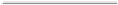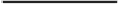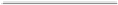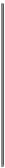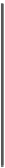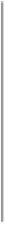Database Reference
In-Depth Information
The description of the property shown in the preceding screenshot is as follows:
Property
Description
You have the option to save the session log file by either session runs or timestamp.
When you set the option as a session run, Informatica saves a specific number of session log files. You can set the num-
ber of log files to be saved in the
Save Session Log for These Runs
option.
Save session log by
When you set the option as
Timestamp
, Informatica saves the session log file by appending the timestamp to the log
filename.
When you save the history of session log files, you can use the files to compare the files in case of any errors.