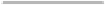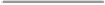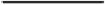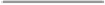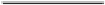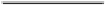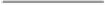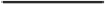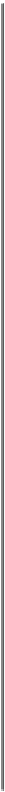Database Reference
In-Depth Information
Property
Description
Write perform-
ance data to re-
pository
You can save the performance collected for the session run to the repository so that you can check the details later. This
again hampers the performance, so unless required, do not check this option.
If you wish to make use of incremental aggregation, check this option.
Incremental Ag-
gregation
We will discuss this in more detail later in the chapter.
If you are using incremental aggregation, you can use this option. When you use incremental aggregation, Informatica
stores the data of the previous run in the cache memory. If you wish to reinitialize the value, select this option.
Reinitialize ag-
gregate cache
We will discuss this in more detail later in the chapter.
Enable high pre-
cision
If you select this option, Informatica processes the decimal data to a precision of 28. Usually, you leave this option un-
checked.
If you select this option, Informatica tries to load the data into target if it finds the deadlock. So, instead of giving an error,
it tries to load the data again.
Session retry on
deadlock
This option is available only for normal load and not for bulk load setting.
Allow Tempor-
ary View for
Pushdown
If you select this option, Informatica creates a temporary view in the database when you use the
Pushdown
feature.
Pushdown optimization is a feature that we will discuss with performance in the next chapter.
Allow Tempor-
ary Sequence for
Pushdown
If you select this option, Informatica creates a temporary sequence in the database when you use the
Pushdown
feature.
Allow Pushdown
for User Incom-
patible Connec-
tions
This property indicates that the user through which you are accessing the database used in the session has read permis-
sion. If the user does not have the read permission, the session task fails.
Session Sort
Order
You can select the sort order for your session. The default sort order is binary.
In the
Config Object
tab, you can select the
Advanced
setting,
Log Options
, the
Error
handling
properties, and
Partitioning Options
.
The advanced settings under the
Config Object
tab are shown in the following screen-
shot: