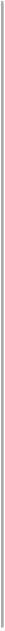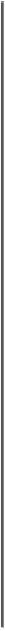Database Reference
In-Depth Information
Working with tasks
As mentioned in the previous chapter, tasks are the basic building blocks of workflows.
Every task has a different functionality, as every transformation has a different functional-
ity. We need to use tasks as per our requirement in the workflow or worklet. Tasks can be
created as reusable or as nonreusable.
You can create reusable tasks in Task Developer and nonreusable tasks in Workflow Man-
ager.
Before we talk about each task in detail, let's take a look at the different tasks that we have:
Name of task
Details
Session task
This is used to execute a mapping.
Email task
This is used to send success or failure e-mail notifications.
Command
task
This is used to execute Unix shell or Perl scripts or commands. It can also be used to execute DOS commands in Windows.
Timer task
This is used to add some time gap or delay between two tasks.
Assignment
task
This is used to assign a value to a workflow variable.
Control task
This is used to control the flow of the workflow by stopping or aborting the workflow in the case of an error.
This is used to check the status of multiple tasks and hence control the execution of the workflow based on the condition
defined in the decision task.
Decision task
Event Wait
task
This is used to wait for a particular event to occur. Usually, it is called the file watcher task.
Event-Raise
task
This is used to trigger user-defined events.
Link task
This is used to link tasks to each other. You can also define conditions in the link to control the execution of the workflow.