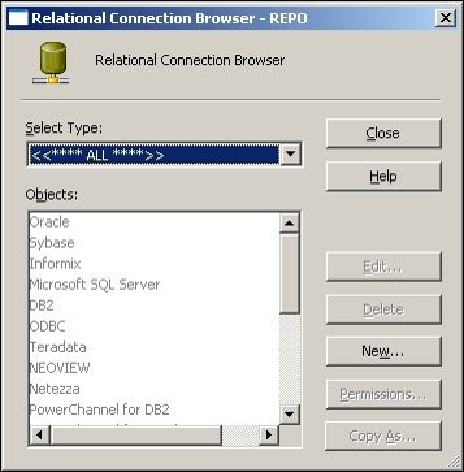Database Reference
In-Depth Information
Configuring a relational database
To create a new relational database connection, perform the following steps:
1. In Workflow Manager, navigate to
Connections
|
Relational
, as shown in the pre-
ceding screenshot.
2. On the next screen, click on
New
to add a new connection.
3. Select the database subtype and click on
OK
. For our reference, we are selecting
Oracle
.