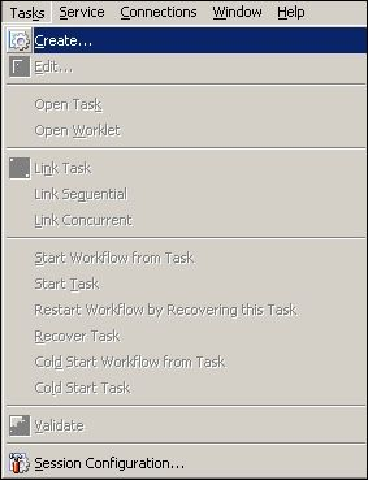Database Reference
In-Depth Information
Adding tasks to the workflow directly
To add a task to the workflow, perform the following steps:
1. In Workflow Manager, navigate to
Task
|
Create
.
2. Select the type of task from the drop-down list you wish to add to the workflow,
and specify the name of the task. The selected task will appear on the screen. Read
the naming convention. For our reference, we are creating the session task. The
name of the session task should be
s_mappingname
. Click on
OK
.