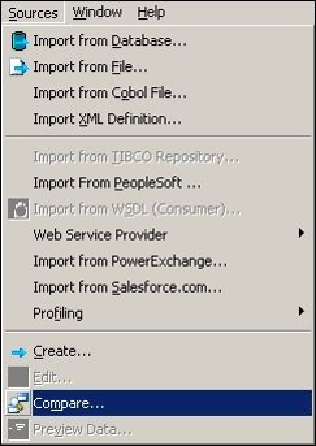Database Reference
In-Depth Information
Comparing objects
Informatica PowerCenter allows you to compare objects that are present within repository.
You can compare sources, targets, transformations, mapplets and mappings in the Power-
Center Designer under
Source Analyzer
,
Target Designer
,
Transformation Developer
,
Mapplet Designer
, and
Mapping Designer
, respectively. You can compare the objects in
the same repository or in multiple repositories.
Perform the following steps to compare two objects. We are using two sources and compar-
ing them as an example:
1. In the designer, navigate to
Tools
|
Source Analyzer
|
Sources
|
Compare
, as
shown in the following screenshot:
2. Select
Source 1
and
Source 2
, which you wish to compare, as shown in the fol-
lowing screenshot: