Graphics Programs Reference
In-Depth Information
This variant of the fisheye projection is a relative of the semicylindrical fisheye pro-
jection. We start with half a cylinder, on which three-dimensional points are projected
in parallel. The semicylinder is then unrolled and viewed as a flat rectangle. Notice
that points “d” and “e” in Figure 4.14 are close in three-dimensional space, but their
projections on the cylinder are separated. This type of projection magnifies details close
to the vertical edges of the final projection, which is the opposite of the other fisheye
variants.
×
×
d
×
e
b
×
×
a
×
×
c
a
×
×
b
×
e
d
c
Figure 4.14: Semicylindrical Fisheye Projection.
4.2.1 Fisheye Menus
The topic of this section is not a projection from three dimensions to two dimensions,
but it is included here because it is a useful and interesting application of the fisheye
principle: the technique of local magnification combined with global shrinking. Often,
a computer program has to display a long, dynamic menu of items. An address book
has to display the list of addresses, an Internet browser must display a list of URLs,
and a commercial Web site should display a list of items described on the site or offered
for sale. The user watches such a menu—normally with other menus, text, images,
and miscellaneous items—on the computer monitor, where “real estate” (i.e., space) is
limited.
Software designers have been aware of this problem for a long time and have come
up with various solutions. Perhaps the simplest solution is to shrink the size of individual
menu items as more items are added to the menu and it gets taller than the screen.
This solution can only go so far because text under a certain size (typically 5 printer's
points) is impossible to read on a screen, where the pixel resolution is typically 72 dots
per inch (dpi). A slightly better solution is to scroll the screen. Once the menu is taller
than the screen (or taller than the window assigned to the menu), a scroll bar appears
on the side, so the user can scroll the menu up or down. Sometimes arrows at the
top and bottom are used instead of a scroll bar. This is a simple, effective, and very
common solution. Its only downside is that only part of the menu is displayed at any
given time, but if the menu items are sorted in some way, which they often are, this
may not present a serious problem.
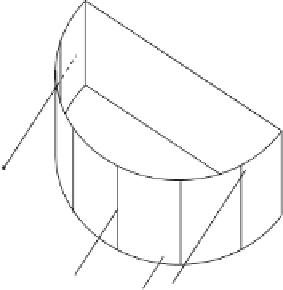



Search WWH ::

Custom Search