Graphics Programs Reference
In-Depth Information
3.10 The Viewing Volume
In order to display realistic images, we have to limit the items that are being displayed
to those that would actually be seen by a viewer located at (0
,
0
,
k
) and looking at
the image projected on the screen. There are three cases to consider:
1. The viewer and the object being projected should be located on different sides
of the projection plane. Any parts of the object located on the same side as the viewer
should not be projected. Such parts should be identified and ignored. If the software
does not do that, such parts would be projected in a wrong way, upside down and back
to front. (See also the discussion of negative
z
coordinates on page 95.) As an example,
consider points
P
1
and
P
2
in Figure 3.39a. The former is on the other side of the screen
from the viewer and is therefore projected correctly. The latter is on the viewer's side
of the screen and is projected on the negative side of the
x
axis. Including points such
as
P
2
in the projection creates a confusing effect.
−
P
1
x
P
2
P
1
P
2
P
4
P
3
P
1
*
z
P
2
*
(a)
(b)
far
plane
x
L
1
α
z
W
/2
L
2
k
K
(c)
Figure 3.39: The Viewing Volume in Three Dimensions.
2. Those parts of the scene that are located very far away may be too small to be
seen by an actual viewer, and we may choose not to project and display them on the
screen. User-friendly software should therefore make it possible for the user to select
avalue
K
and clip off those parts of the scene whose
z
coordinates are greater than
K
. The effect of this is to define a plane located at
z
=
K
beyond which nothing is
projected.

















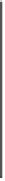




Search WWH ::

Custom Search