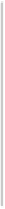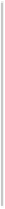Database Reference
In-Depth Information
Table 12.3
Common Representation Methods for Data and Charts
Data for Visualization Type of Chart
Components (parts of whole) Pie chart
Item
Bar chart
Time series
Line chart
Frequency
Line chart or histogram
Correlation
Scatterplot, side-by-side bar charts
Table 12.3
shows the most fundamental and common data representations, which
can be combined, embellished, and made more sophisticated depending on the
situation and the audience. It is recommended that the team consider the message
it is trying to communicate and then select the appropriate type of visual to support
the point. Misusing charts tends to confuse an audience, so it is important to take
into account the data type and desired message when choosing a chart.
Pie charts are designed to show the components, or parts relative to a whole set of
things. A pie chart is also the most commonly misused kind of chart. If the situation
calls for using a pie chart, employ it only when showing only 2-3 items in a chart,
and only for sponsor audiences.
Bar charts and line charts are used much more often and are useful for showing
comparisons and trends over time. Even though people use vertical bar charts
more often, horizontal bar charts allow an author more room to fit the text labels.
Vertical bar charts tend to work well when the labels are small, such as when
showing comparisons over time using years.
For frequency, histograms are useful for demonstrating the distribution of data to
an analyst audience or to data scientists. As shown in the pricing example earlier in
this chapter, data distributions are typically one of the first steps when visualizing
data to prepare for model planning. To qualitatively evaluate correlations,
scatterplots can be useful to compare relationships among variables.
As with any presentation, consider the audience and level of sophistication when
selecting the chart to convey the intended message. These charts are simple
examples but can easily become more complex when adding data variables,
combining charts, or adding animation where appropriate.