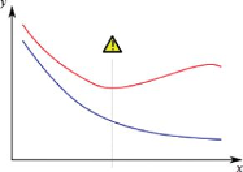Database Reference
In-Depth Information
reinforces the efficiency of decision trees. However, once a bad split is taken, it
is propagated through the rest of the tree. To address this problem, an ensemble
technique (such as random forest) may randomize the splitting or even randomize
data and come up with a multiple tree structure. These trees then vote for each
class, and the class with the most votes is chosen as the predicted class.
There are a few ways to evaluate a decision tree. First, evaluate whether the splits
of the tree make sense. Conduct sanity checks by validating the decision rules with
domain experts, and determine if the decision rules are sound.
Next, look at the depth and nodes of the tree. Having too many layers and
obtaining nodes with few members might be signs of overfitting. In overfitting, the
model fits the training set well, but it performs poorly on the new samples in the
testing set.
Figure 7.7
illustrates the performance of an overfit model. The
x
-axis
represents the amount of data, and the
y
-axis represents the errors. The blue curve
is the training set, and the red curve is the testing set. The left side of the gray
vertical line shows that the model predicts well on the testing set. But on the right
side of the gray line, the model performs worse and worse on the testing set as
more and more unseen data is introduced.
Figure 7.7
An overfit model describes the training data well but predicts poorly
on unseen data
For decision tree learning, overfitting can be caused by either the lack of training
data or the biased data in the training set. Two approaches [10] can help avoid
overfitting in decision tree learning.
• Stop growing the tree early before it reaches the point where all the
training data is perfectly classified.
• Grow the full tree, and then post-prune the tree with methods such as
reduced-error pruning and rule-based post pruning.
Last, many standard diagnostics tools that apply to classifiers can help evaluate
overfitting. These tools are further discussed in Section 7.3.