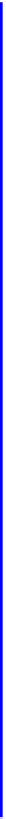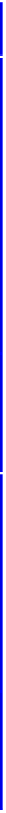Hardware Reference
In-Depth Information
Current ALM solutions (referred to as version 3.0 solutions) for two SW teams
have been differentiated even more. The biggest difference compared to the version
2.0 ALM solution is that SW Team 1 has started to use a Notes -database for manag-
ing Product Backlog Items (PBI) and Sprint Backlog Items (SBI) instead of TFS.
Currently, TFS has a strong role in SW Team 2 as a central global project information
repository. SW Team 1 uses TFS just for source code control (SCC). If comparing the
history of the ALM solutions of both teams it can be noted that SW Team 1 has
moved towards a Notes -dominant ALM solution with several interconnected data-
bases, whereas SW Team 2 has moved towards a TFS -dominant central ALM solu-
tion. Table 1 summarises SW Team 1 and SW Team 2 ALM solutions.
Table 1.
Summary of SW Team 1 and SW Team 2 version 3.0 ALM solutions
SW Team 1
Developing SW for a platform product
SW Team 2
Developing industry- specific SW
Various databases are used to manage
project related data:
- TFS (SCC).
- Feature management DB, System
fault management DB, Test document
DB and System configuration DB.
MS TFS and SharePoint as a central
point for SW product information
management. Team uses also System
configuration DB to associate SW
version with other sub-system versions.
Creation and
management of
lifecycle
artefacts
Traceability of lifecycle artefacts that
reside in same or different databases
(links between Notes documents or
databases). SCC traceability in TFS
(e.g. SC items, ChangeSets and labels).
Label ID is manually copied from TFS
to System configuration database
(Notes) to ensure traceability from SW
baseline to system configuration.
Traceability of lifecycle artefacts (PBIs,
SBIs, SCC, SharePoint documents) that
reside in TFS and Project Portal
(SharePoint). Label ID is manually
copied from TFS to System
configuration database (Notes) to
ensure traceability from SW baseline to
system configuration.
Traceability of
lifecycle
artefacts
Views and reports from Notes
databases are used to produce needed
information for project reporting.
TFS Scrum predefined and tailored
reports are used to produce project
reports. Reports are distributed in
Visual Studio 2005 user interface or
Project Portal. Some reports are
exported to Excel.
Reporting of
lifecycle
artefacts
Synchronous: Chat, Remote connection
(screen sharing) with voice and/or
video, Phone.
Asynchronous: E-mail, databases (TFS,
Notes).
Scrum communication practices.
Synchronous: Chat, Remote connection
(screen sharing) with voice and/or
video, Phone.
Asynchronous: E-mail, databases (TFS,
Project portal, Notes).
Scrum communication practices.
Communication
Notes process guidance is used. TFS
SCC policies set for a project. Notes
items have state models that support the
operation
TFS Scrum process template is used to
configure project specific features for a
project (e.g. TFS items' state models,
Scrum reports, etc.). TFS SCC policies
set for a project.
Process support
according
to
defined
procedures.
TFS is integrated into Visual Studio
(SW development and SCC).
Point-to-point integrations between
Feature management, System fault
management, Test document and
System configuration databases.
MS TFS and Project Portal provide
integrated project environment. MS
tools, such as Office (Excel, Project)
and Visual Studio, integrate well to this
environment.
Tool integration