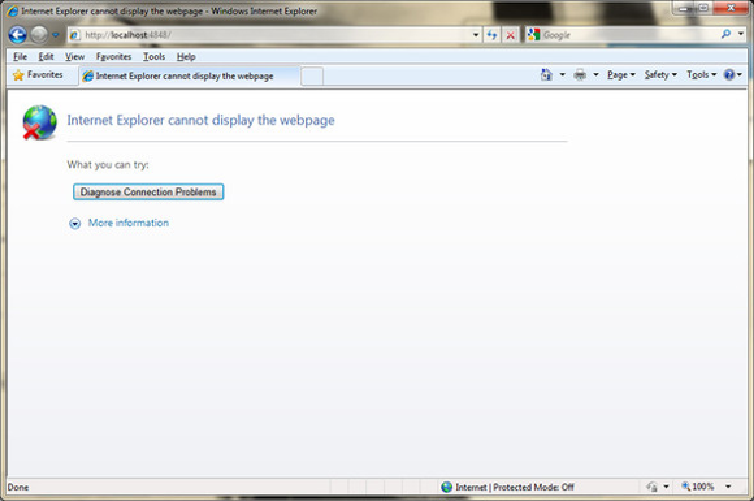Java Reference
In-Depth Information
Figure B.15. Administration Console is not available because GlassFish has stopped
Find the Start Application Server shortcut and select it. After a minute or so, try going back
to the admin console. You should be able to see the login page as in
figure B.13
because
GlassFish is up and running again.
An alternative way of starting and stopping GlassFish is to do it from a DOS console on the
command line. The
asadmin.bat
command is what you use to control GlassFish from
a DOS console. The parameters you pass it determine what it does. To stop GlassFish, use
the following command (
figure B.16
)
: