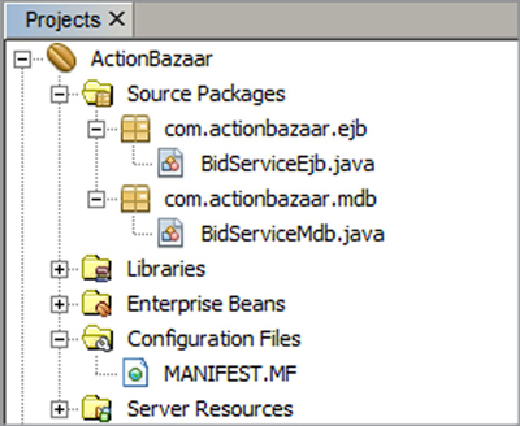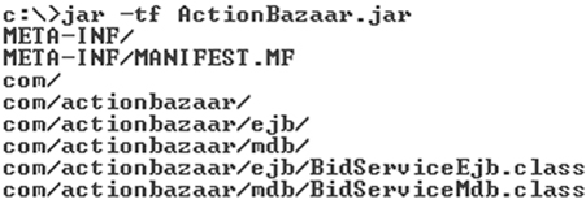Java Reference
In-Depth Information
Figure 13.4. NetBeans Projects view of an EJB module
Once you've coded your beans, right-click on the project and choose Build. NetBeans will
automatically compile the source code and generate the EJB-JAR module. Find the EJB-
JAR module in the project's /dist directory. Looking inside the JAR file (
figure 13.5
), you'll
see the classes and configuration files in the right places.
Figure 13.5. Contents of EJB-JAR module
You may notice that there's no META-INF/ejb-jar.xml. This is because the project doesn't
have one yet. To add one, right-click the project, choose New, and then choose Standard