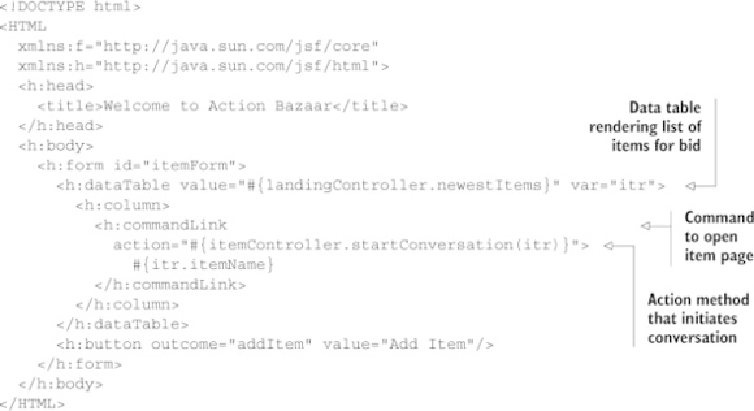Java Reference
In-Depth Information
they're interested in, which opens up a detail page with more information on the item and
a field for placing a bid. When opening the detail page, the user can right-click and choose
Open Link in New Tab, which is commonly done if the user is checking out or comparing
multiple items. If the user places a bid, they're brought to the Place Bid page, where the
user can confirm the bid before committing. After the user has committed, they're brought
back to the main page, which displays a short message confirming that the bid request has
been processed.
For the purposes of this example, the user will open the items in two additional tabs, res-
ulting in three tabs open: the welcome page (index.xhtml), the item page for J30 Sailboat
(item.xhtml), and the item page for Hobie Wild Cat (item.xhtml). The two tabs displaying
information for the selected boats should stay true to the boat they're displaying. Each tab
thus represents a conversation.
The code in
listing 12.16
displays the simplified welcome page that renders the list of new
items. A bidder can click one of these items to display the item page. The link is a JSF com-
mand link, which will trigger a post request. The post request results in the
startCon-
versation
method on the
ItemController
being invoked with the selected item.
Listing 12.16. Welcome page rendering links for items